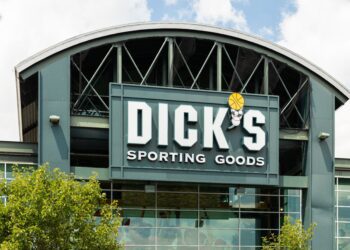After years of slumping at a desk, I’ve started to suffer the aches that come from having a poor workspace setup. The stiff chair, the desk that’s too tall for my height, and the cramped laptop keyboard have all become a literal pain in the neck (and shoulders, and back, and elsewhere).
After talking with ergonomics experts, I’ve learned that an ergonomic workstation—one that supports your body in a neutral position—can reduce the risk of discomfort or pain that these stressors cause our bodies.
Here’s how to set up a workspace that fits and supports you best, based on advice from ergonomics experts and what we’ve found over years of testing home-office furniture and gear.
Illustration: Sarah MacReading
A comfortable chair that supports your spine
Take a seat at your desk. With your back pressed against the backrest, do your lower and mid-back feel cushioned, or are there gaps between your spine and the chair? The best office chairs support the natural S-curve of your back; poorly designed chairs feel more like you’re sitting on a log against a hard wall.
If you spend hours at your desk each day, it’s worth investing in a great office chair that has that lumbar support. After our latest round of testing office chairs, we recommend the Steelcase Gesture for most people because it’s highly adjustable to fit a variety of body types and sizes, with a supremely comfortable cushion and adjustable lumbar support.
If you don’t want to invest in a new office chair at this time, a lumbar-support pillow and a seat cushion can transform even the most basic non-padded chair into something you can sit on comfortably for a few hours.
A desk set at the proper height for using your keyboard
Ideally, when you’re typing on a keyboard at your desk, your arms and wrists would be in a neutral position: parallel to the floor or angled down toward your lap to reduce strain. Typical desks, however, are between 28 and 30 inches high—a good fit for people who are about 5 feet 10 inches or above, but not ideal for those shorter than that (the average adult) to keep their arms parallel to the ground.
There are a couple of solutions to this. You could mount a keyboard tray under your desk to lower the keyboard, or try raising your chair higher so your wrists are above the keyboard. If you raise your chair, make sure you can still keep your feet flat on the floor; if not, you’ll need a footrest to give proper support to your legs and feet.
An external, ergonomic keyboard
Here’s another exercise: Place your hands over your keyboard as if you’re going to type. Now move your hands apart so they’re by your sides, shoulder-width apart. That should feel relieving and more relaxing, with less stress on your shoulders. Unfortunately, most keyboards aren’t designed for this position and instead force your hands inward so your shoulders are hunched.
The most adjustable ergonomic keyboard is a fully split one, like the Kinesis Freestyle Edge RGB. It lets you space each half of the keyboard so that your hands are shoulder-width apart and your shoulders are relaxed. There’s a steep learning curve to typing on a split keyboard, so instead you might opt for a partially split keyboard, like the Microsoft Sculpt Ergonomic Keyboard, or at least a keyboard that doesn’t have a number pad, such as our favorite mechanical keyboard, the Varmilo VA87M.
Keyboards without a number pad (also known as “tenkeyless keyboards”) keep the mouse closer to you, reducing the stress of having your arm frequently extended.
A mouse that fits your hand
Using repetitive motions on your laptop’s touchpad or a standard mouse can stress muscles in your fingers and wrists in the same way that repetitive typing can cause fatigue or pain. At the minimum, most people should look for a mouse that is comfortable to grip and smooth to maneuver. We’ve found the Logitech M720 Triathlon Multi-Device Wireless Mouse to be the best wireless mouse for a range of hand sizes and different types of grips.
A display set at a comfortable height, within arm’s reach
To protect your eyes from strain and fatigue, make sure you can see what’s on your monitor or laptop screen clearly, without having to crane or bend your neck. Place your display so your eye level is about 2 to 3 inches below the top of the screen and about an arm’s length away.
You can raise your laptop or monitor as needed with just about anything that’s flat and wide, like a stack of books. But for more sturdiness and finer control over the height of your display, consider a laptop stand, like the Rain Design iLevel 2, or a monitor arm, such as the Fully Jarvis. Both are highly adjustable.
Good lighting
Ergonomics experts recommend good lighting to reduce eye strain and avoid craning your neck at an unnatural angle. An abundance of natural lighting in your workspace is ideal because it can boost your sense of well-being and energy while reducing eye strain—daylight and access to outdoor views give your eyes opportunities to relax and recover from the strain of staring at a monitor all day.
Anything that helps you reduce stress while you’re working
Any type of stress or anxiety can cause your muscles to tense up, which makes working more difficult and can in turn result in even more stress. So include things in your workspace that will help you relax. These items might include:
- Noise-cancelling headphones, to drown out annoying sounds.
- A houseplant, to bring a touch of nature to your desk.
- An essential oil diffuser, to mist some scent into your space and make you feel calmer or more alert.
Most importantly, you should play around with your setup. Try raising or lowering your monitor, adjusting your chair, or alternating between sitting and standing. Then check how your body feels after 30 minutes or more, and continue fine-tuning until you get to that Goldilocks-level of your workspace being “just right.”
By Melanie Pinola.
Read the full article from the New York Times at https://www.nytimes.com/wirecutter/blog/7-things-you-need-for-an-ergonomically-correct-workstation/